Connectix has offered an early Xmas present for those Mac users who need to work with Windows on their Macs. The company has released Virtual PC 5 for both Classic and Mac OS X, once again making the Mac the most compatible computing platform on the planet. The new version not only is the first retail release of Virtual PC to support Mac OS X, it also includes a host of new features and abilities. From Connectix: Connectix today launched a major new release of its highly successful, award-winning Virtual PC compatibility software that runs PC-based operating systems and applications on Macintosh computers. Designed for maximum compatibility and integration between Windows and Mac, Virtual PC 5.0 runs in both Mac OS 9 and Mac OS X environments, thereby giving users a smooth transition to OS X and its exciting new capabilities. Loaded with new ease-of-use features, Virtual PC 5.0 includes Windows XP support, DVD-ROM data support, and Virtual Switch for increased networking capabilities.
Connectix has also added 'undoable' drives, which give users the option of leaving the original drive image file unchanged and easily backing out of any Windows session. Capping off the powerful package, Connectix is providing Connectix Care, a full suite of support services and tools including online forums, extensive contextual help, and an online knowledge database. Benefits for Both New and Existing Users 'We concentrated on both new and existing users when we designed the features and capabilities of this new release,' said Mitchell Cipriano, Vice President of Product Management at Connectix. 'New users will find Virtual PC 5.0 an ideal means for running Windows operating systems and applications directly on their Macs, including Windows XP. Existing users will find this a imust havei upgrade because the new features simplify use and expand capabilities, as well as increase their options, such as continuing to run Virtual PC 5.0 on Mac OS 9 until theyire ready to migrate to Mac OS X.' Additional features in Virtual PC 5.0 include shared Zip, Jaz, CD, and DVD drives, enhanced support for dragging and dropping files directly between virtual machines, and full mapping between the Macintosh keyboard and a standard PC keyboard.
Virtual PC 5.0 Available Immediately Virtual PC 5.0 is currently available in three versions: an upgrade version, a version with Windows 98 pre-installed, and a version with PC-DOS pre-installed. Two other versions, with Windows 2000 and with Windows XP Home pre-installed, will begin shipping in late December and early January respectively. Estimated street prices are $79 for Virtual PC 5.0 Upgrade, $99 for Virtual PC with DOS, and $199 for Virtual PC 5.0 with Windows 98. All three of these products are available from the Connectix online store and will be at Mac resellers worldwide, including Apple retail locations.
Users who have purchased Virtual PC 4.0 anytime since November 1, 2001, are eligible for a free upgrade to Virtual PC 5.0. The Connectix OS Packs, a companion product to Virtual PC, come with Windows operating systems pre-installed and pre-configured, allowing users to add additional Windows operating systems without having to go through a complex installation process. OS Packs are available at the Connectix online store and include Windows 2000, Windows 98, and Windows Me. Additional Connectix OS Packs with Windows XP Professional and Windows XP Home will begin shipping in late December 2001.

You can find on Virtual PC at Connectixis Web site.
Connectix's Virtual PC for Mac is an inexpensive and effective way of running those essential applications that just haven't made it to Apple's platform, and version 5 now supports OS X natively. The software is easy to use, stable, cleverly designed and runs different versions of Windows, including XP. However, performance issues are still a concern. The biggest advance with Virtual PC 5 is the addition of Mac OS X support, which is combined into a hybrid installer that works natively in either OS 9 or OS X.
At its core, Connectix Virtual PC isn't a Windows emulator; rather, it's a PC emulator, which means it runs almost any Pentium-ready operating system, including Windows and Linux, on your Mac. Each version of Virtual PC comes with a preinstalled OS. The DOS version costs £69, the Windows 98 and Windows XP Home Edition versions are £139, and the Windows 2000 version is £179.
Shop For Virtual Pc 5 For Mac Free Download
Virtual PC 4 users can upgrade for about £69. Each comes with a complete Windows CD, but we were able to install non-bundled versions of Windows without any trouble. However, Connectix says that the OS versions are different enough that each version of Virtual PC is tweaked to make that particular Windows software run faster. Installation is surprisingly painless, given that you are performing the equivalent of a clean Windows installation.
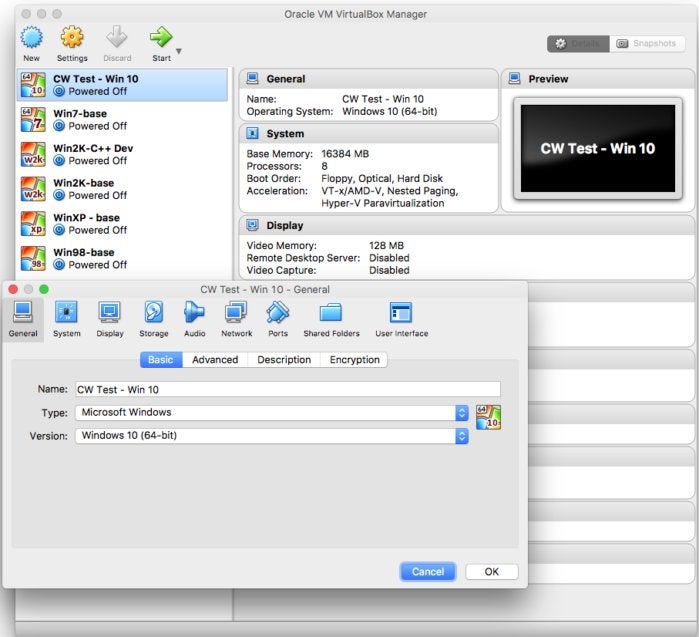
Virtual PC does much of the ugly work for you, and since the hardware is simulated, there aren't any problems with recognising graphics cards, networking equipment and the like. Once you've got Virtual PC running - it runs as a window on the desktop, or takes over the screen if you tell it to - Connectix's clever design comes to the fore. The PC environment is seamlessly integrated with the Mac, allowing you, for example, to cut and paste or drag and drop files between Mac and PC environments.
Shop For Virtual Pc 5 For Mac Free
Control of hardware like CD-ROMs and networking is accessed through icons around the margins of the PC window. When you roll the mouse pointer into the PC space, it becomes the PC mouse.
Virtual PC shares the Mac's Internet connection and supports the popular PC network protocols, allowing you to access corporate data and printers, for example. The applications we tested, including Microsoft Office tools, all worked fine. Top ZDNET Reviews. 8.0 There are a few other useful new features with version 5, such as OS X multi-processor support, optimised user interface speed and the ability to revert to a saved Windows state - which could be useful if you're doing software testing or working in a school computer lab.
The main disadvantage of all this is performance, which still feels sluggish. Connectix has eased some of the pain by optimising basic system functions like drop-down menus and application launches, but on processor-intensive applications like Photoshop the speed is so slow it's difficult to bear. The drag is more noticeable in OS X. Connectix says that the OS is so new that it hasn't yet had time to implement the optimisations that it has built into the OS 9 version, and says there's a 20 to 30 percent speed difference. However, for many common applications - particularly office tools - Virtual PC remains a perfectly usable alternative to an expensive investment in new hardware.
Related Topics: Top ZDNET Reviews. By registering you become a member of the CBS Interactive family of sites and you have read and agree to the,. You agree to receive updates, alerts and promotions from CBS and that CBS may share information about you with our marketing partners so that they may contact you by email or otherwise about their products or services.
You will also receive a complimentary subscription to the ZDNet's Tech Update Today and ZDNet Announcement newsletters. You may unsubscribe from these newsletters at any time. ACCEPT & CLOSE.